METHOD:
Window::confirm
confirm("message")
This method brings up a dialog box that prompts the user to select either 'o.k.' or 'cancel', the first returning true and the latter, false.
The following example opens a new window, creates a button in the original window and assigns the closeWindow() function to its onClick event handler. This function prompts the user to confirm the closing of the new window.
Code:
<form action="" method="POST" id="myForm">
<input type="Button" name="" value="Close" id="myButton" onClick="closeWindow()">
<script type="" language="JavaScript">
myWindow = window.open("", "tinyWindow", 'toolbar, width=150, height=100')
function closeWindow() {
myWindow.document.write("Click 'O.K'. to close me and 'Cancel' to leave me open.")
if (confirm("Are you sure you want to close this window?")) {
myWindow.close()
}
}
</script>
</form>
Output:
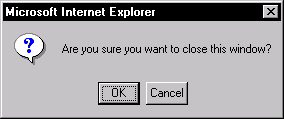 |